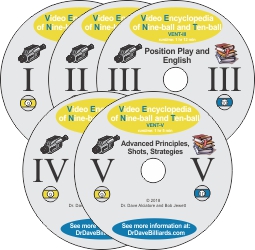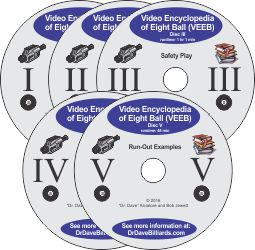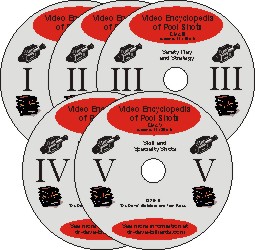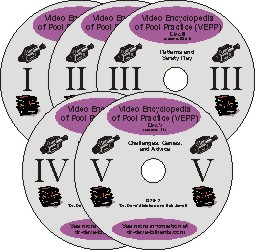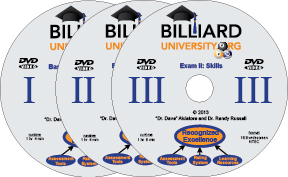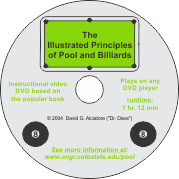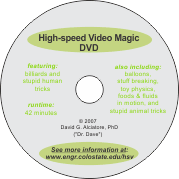- Get immediate access worldwide with no shipping charges or delays.
- Stream or download (either or both) to any or multiple devices (smart phone, tablet, computer, smart TV, etc.) at any time now or in the future.
- Once downloaded, no Internet connection is required to view the videos.
- Have access for life without needing to store DVDs that can wear, get damaged, or get lost.
- Save money since the cost is less than with DVDs.
- Benefit from better video quality and corrected errors, as compared to the physical DVDs.
- No subscription is required. You buy only what you want. There are no monthly or annual fees.
You can stream or download each instructional video via:
Dr. Dave’s Vimeo Video On Demand (VOD) page
or you can click on any of the product links below.
For help in deciding which videos you might want or need, see:
Video Info and Purchasing Advice
FYI, the only package deals offered for streaming and download are the 3-volume and 5-volume sets.
The physical DVDs (for which many package deals are available) are sold separately from the stream/download versions.
You can access the videos on any device via any browser. And on mobile devices, you can use the Android Vimeo app or the or iOS Vimeo app. For more info, see Purchasing Vimeo Videos and Watching Vimeo Videos. If you are having trouble making a purchase or accessing previously-purchased videos, see the help info below.
The embed versions linked below provide a better viewing experience with access to chapter links, assuming your browser isn’t blocking “cross-site tracking” (which you might need to turn off in your browser’s “privacy preferences” settings so Vimeo will recognize the embedded videos as purchased). Detailed tables of contents (with video time stamps) for all videos can be found on the product info pages.
Video Encyclopedia of One Pocket (VEOP)
$19.95 per volume or $84.95 for entire 5-volume set
VEOP I – Introduction to the Game (embed version)
VEOP II – Offensive Play (embed version)
VEOP III – Defensive Play (embed version)
VEOP IV – Bank and Kick Systems (embed version)
VEOP V – End Game, Up-Table Game, Misc. (embed version)
Video Encyclopedia of Nine-ball and Ten-ball (VENT)
$19.95 per volume or $84.95 for entire 5-volume set
VENT I – The Break (embed version)
VENT II – Basic Strategy (embed version)
VENT III – Position Play and English (embed version)
VENT IV – Safety Play (embed version)
VENT V – Advanced Principles, Shots, Strategies (embed version)
Video Encyclopedia of Eight Ball (VEEB)
$19.95 per volume or $84.95 for entire 5-volume set
VEEB I – Game Strategy (embed version)
VEEB II – Position Play and Shot Types (embed version)
VEEB III – Safety Play (embed version)
VEEB IV – Advanced Play and Strategy (embed version)
VEEB V – Run-Out Examples (embed version)
How To Aim Pool Shots (HAPS)
$19.95 per volume or $54.95 for entire 3-volume set
HAPS I – Aiming Systems, Aiming with Sidespin (embed version)
HAPS II – Aiming Specialty Shots (embed version)
HAPS III – Aiming Kick and Bank Shots (embed version)
Video Encyclopedia of Pool Shots (VEPS)
$19.95 per volume or $84.95 for entire 5-volume set
VEPS I – Basic Shot Making and Position (embed version)
VEPS II – English and Position Control (embed version)
VEPS III – Safety Play and Strategy (embed version)
VEPS IV – Banks, Kicks, and Advanced Shots (embed version)
VEPS V – Skill and Specialty Shots (embed version)
Video Encyclopedia of Pool Practice (VEPP)
$19.95 per volume or $84.95 for entire 5-volume set
VEPP I – Fundamentals and Basic Position Control (embed version)
VEPP II – Position Control and English (embed version)
VEPP III – Patterns and Safety Play (embed version)
VEPP IV – Banks, Kicks, and Advanced Shots (embed version)
VEPP V – Challenges, Games, and Advice (embed version)
Billiard University (BU)
$19.95 per volume or $54.95 for entire 3-volume set
BU I – Basics and the BU Process (embed version)
BU II – Exam I: Fundamentals (embed version)
BU III – Exam II: Skills (embed version)
Video Info and Purchasing Advice
NOTE – Physical DVDs are sold separately from the stream/download versions. Also, all video purchases are final, and there are no refunds (unless a new DVD is defective, in which case it will be replaced for free).
For Cool T-Shirts You Can Wear While you Watch the Videos and Play Pool, Visit:
Dr. Dave Billiard T-shirts, Mugs, Caps, and Posters
Having Trouble Purchasing?
- First click on a link above for a product you want.
- Then click on the blue “Buy” button.
- Then log in to Vimeo with an existing account, or create a new account, or log in using a Facebook or Google account.
- If you purchase a series, to access the individual volumes you need to click on the individual volume links on the series page. You can also use the product and volume links above.
- For more info, see Purchasing Vimeo Videos and Watching Vimeo Videos.
- If you still have trouble, please contact Vimeo support for help. You can also report issues or request help directly at support@vimeo.com.
Having Trouble Accessing or Downloading a Previously Purchased Videos?
- First make sure you log in to Vimeo using the username and password (or Facebook or other account) from which you made the purchase. If you are not sure, first log out and then log back in.
- You can access the videos, including individual volumes in a series, via the product links above. You can also go directly to your Vimeo Purchases page. The embed version links above give you access to chapter links for more convenient viewing. Note that in some browsers you might need to change the “privacy preferences” settings to allow “cross-site tracking” so Vimeo will recognize the embedded video as purchased.
- If you purchased a series, to access the individual volumes, you need to go to the purchased series page, scroll down, and click on the individual volume links. You can also use the product and volume links above.
- To download a volume, click on the download button to the right of the volume title. It looks like a little cloud with a down-arrow.
- The info and video on the Watching Vimeo Videos FAQ page might also help.
- If none of that works, please contact Vimeo support for help. You can also report issues or request help directly at support@vimeo.com.
NOTE – If you previously purchased (before 2017) access to the old YouTube streamed versions of my videos, they are still available here:
YouTube Streamed Versions